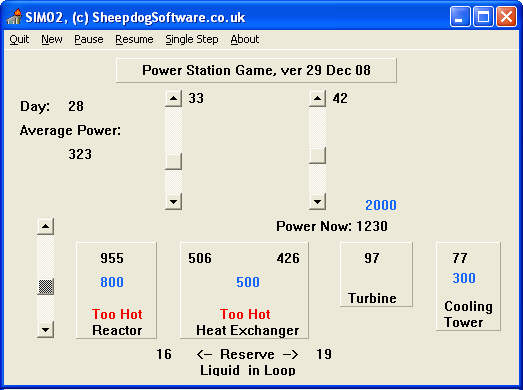
 Bookmark this on Delicious
Bookmark this on Delicious
 Recommend to StumbleUpon
Recommend to StumbleUpon
If your circumstances allow a 4 megabyte download, you can collect almost everything on offer from Sheepdog Software in a single zip archive. There is a simple text file in the root of that archive to tell you about what is in it, how to install things. There's also an installer to move the programs to your hard disk and set up shortcuts, but you can just install individual programs, if you would rather.
Click on short description to go to details and download buttons.
Programs marked 'I' are primarily for stock market investors, but both could be used for charting other data.
Programs marked 'E' are primarily educational, but fun as well... if presented correctly!
Programs marked 'D' are DOS programs, but they will run under Windows!
See the matrix below the table of contents for help with finding the "Good Stuff"
And see the paragraphs below that to learn what ZAJF, WZSE and ZPIS mean. (They are just abbreviations for how the program is delivered... how it is zipped, broadly speaking. Probably of no interest!)
Learn to SEND Morse code E
Reading Skill Trainer. E ZAJF (.exe and .hlp files)
Learn from images- What do you see? You are given image, have to name it. E ZPIS
Pairs Matching Exercise. WZSE
Word Game- SheepdogSoftwareBuildAWord. ZAJF
Print mailing labels your way- LunhamLabels.
Weather Station- with optional remote access.
Premise monitoring solution- FarWatch.
Premise monitoring solution- FarWatchWATCHER.
Create HTML Photo Albums.
General Purpose Program for Learning Many Things.. Spot Right (or Wrong) One E WZSE
Freeware exercise to help master alphabetical order E (Young children / Special needs)
Early (raw, but free!) version of Nuclear Power Station game E
Freeware 'file dump' program... view file contents
Display multiple charts of data, e.g. stock market prices I
Program for scanning freeform database D
File encryption software D
Program for charting stock market data I D(?)
Database for identifying British birds
Two in one... Demo and Verb Usage Trainer D
Vocabulary Building Word Game
Old Reading Skill Exerciser. D (See newer further up list.) (Free)
Convert / Backup CompuServe Address Book to better format
Private Pilot's License student aid- Attitude Indicator. ZAJF
Private Pilot's License student aid- Phonetic Alphabet. ZAJF
Private Pilot's License student aid- Metar remarks. ZAJF
The following matrix attempts to guide you as to the nature of the above. The higher the number, the more likely the program is "good". The headings stand for....
B- Breadth of appeal: Will this be useful to many people?
S- Simplicity: Is this easy to use, like Google, or will it take some work, like doing databases?
A- Ambitious: Does it try to do a lot, or is it just a little thing.
Q- Quality: Is this a "perfect" product with no rough edges?
B S A Q Program Title ------------------------------------------------------------- 5 4 5 5 LunhamLabels- mailing lists, etc. 5 5 5 4 SheepdogSoftwareBuildAWord game 2 1 5 5 Premise monitoring solution- FarWatch (Easy to use, set up not trivial) 5 5 2 4 Print Address (and other ) Labels- LunhamLabels 5 3 4 4 Pairs Matching Exercise 5 3 4 4 A tool to help you learn things from images 3 5 2 5 Reading Skill Exerciser 5 3 3 3 General Purpose Program for Learning Many Things 1 5 2 4 Private Pilots: METAR remarks 1 5 4 4 Private Pilots: Phonetic Alphabet 1 5 5 2 Private Pilots: Attitude Indicator 2 5 1 5 Freeware exercise to help master alphabetical order 4 4 3 3 Vocabulary Building Word Game 3 1 4 4 Weather monitor. (Easy to use... Set up not trivial)
I doubt anyone cares about the following... but I had a burst of trying to be efficient.
The following explains the "how it is packaged" codes (ZAJF, WZSE and ZPIS) which I used above.
Bottom line for most people, I hope: It just works. I hope you will be willing to "complain" (help me) if you don't have that experience.
And for those who do care....
ZAJF: WinZip archive Just holding the necessary Files: You unzip what's in the archive, and you have what you need. The you just double click on the application (which will be one of the files in the archive), and it will start. It won't "do things" to your disc or system... it "just runs"! (Although a few of my programs do write to their own, un-hidden, plain text ini files.) You should install the files in their own folder, and create a shortcut for starting the application. XP, Vista friendly. On an XP or higher machine, the OS will take care of the unzipping. On an older machine, you will need Winzip, which can be installed for evaluation without charge.
WZSE: WinZip Self Extracting archive. Allows user to put the extracted files in a folder of user's choice... User can navigate by point & click to an existing folder, and then add the name of new sub-folder to path, to create same. XP and Vista friendly, understands about "My Docs", etc. Similar to ZAJF, but has own unzipping mechanism instead of using XP's, or, on an older machine, requiring that you have Winzip installed.
ZPIS: (ZiPpedInstallShield setup package). What you download is a Winzip archive. You unzip that to a temporary folder, which can be wherever you want it. You then run the "setup.exe" program that was contained in the Winzip archive, at which time you will go into an "ordinary" Windows program installation procedure. You are allowed to choose where the program will be installed, but some of my install-shield-packaged programs are not "my documents" aware... you will have to navigate to a folder from "c:", the root of the hard drive. (Folders are called "directories" in such cases... the "old" (1990's) name for a folder.)
Apologies! If you have been here before...... for too long, the program listed here was rather quirky. Several times I went to revise it, couldn't find my sourcecode, and thought "do it later".
Well, finally, 5 January 2012, a new version has been created, which works much better than the old version worked.
The new version is free... but only does the common letters... those coded by fewer than four dits and dahs. You can still "say" "I DO MORSE", even so! It also only accepts input at one, quite slow, speed. The program could be upgraded to a fancier product, if there is intere$t... but, guess what? I have Things To Do, and this isn't a high priority. The free version is yours to enjoy in the meantime. How much do you "need" the fancier product? Want it? Good! I'll write it. If there is a rea$on to do so. I'm tired of giving things away without so much as a "thank you".
The program can help you learn to SEND Morse code. (Read the latter parts of this entry if you want help learning to receive it. Or visit Tucows.com. There are lots of programs to help you improve your Morse reading skills.)
You tap Morse code on the "m" key of the computer's keyboard. The letters for what you tap in Morse appear on the screen. E.g., you press the "m" key briefly three times and 'S' appears on the screen.
If you are using a wireless keyboard, you may encounter difficulties. (I would be very grateful for any "it worked (or not) for me" reports.) (With a wireless keyboard, the program will "run", but it may incorrectly sense how long you've pressed the key.)
After you press, say, "dit-dit-dit"... PAUSE for a moment. When you see a "/" on the screen, you should also see the letter for what you entered, and then you can start the next letter. Pause longer to "say" "end of word"... which will put a "*" in place of the "/", and add a space to the plaintext.
If you have the skills to program an Arduino, there is a great implementation of a Morse Machine. Send and receive Morse code to a silicon practice partner. Variable speed settings, device can receive keypresses or sounds, transmit sounds or to serial monitor, etc, etc. Even if you can't program an Arduino, you might enjoy the video at that link. Culminates with two Morse Machines talking to one another at 300wpm!
If you don't have the skills, but still want one of these, try making an offer at the Arduino forum. Someone there might make one up for you. Get them to quote costs for the hardware and their trouble separately. You can get by with limited hardware, e.g. a ModernDevice RBBB, if you don't see yourself ever wanting to do more with Arduinos. (The RBBB is not a bad device, even if you might want to go further!) You'll also have to strike compromises between the robustness of the solution and your cost. Be sure to include the power source in your costings... you'll want a wall-wart, and should understand it needs paying for, too. I don't have the time to undertake building one, but would have thought something around $50 reasonable, to give you a guideline. There could well be people out there willing to do it for less, writing off some of the fair price to the fun they'll have along the way.
Click here to download program...Problem? Please report, quote:AG
The link will let you download the program's .exe file, which you just run. It is not a "setup" file. I would be interested to hear what operating system you are using, and whether you had problems running the program in that environment. (Should run on any Windows machine; I've seen it run under XP.)
The program puts a few words on the screen.... briefly! After they are gone, it asks something like "Was "horse" shown?".
The time the words are on the screen, how many words are on the screen and the pool of possible words can be changed by registered users. If you download from the link below, you will get a taste of the program, and information about obtaining the keys to unlock advanced feature.
The program and its help file are zipped up into a single file for fast download. You will have to unzip it, but the resulting .exe will run as it stands. There's no installation or setup to do.
This is in early development, so it hasn't got all the features it will have one day... but it DOES work, and you can try it free.
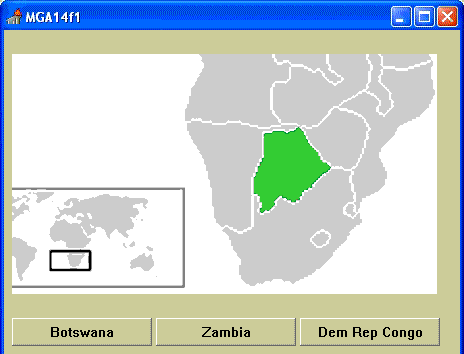
It comes with some demo files which are images of maps. The program puts one of the images on the screen, and creates 3 buttons. One has the right caption for the image on display, two don't. Click on the correct button to move on to a new challenge.
You can set up your own question sets.
Tested under Vista... runs fine.
Details of what to do, if you decide to give this a try...
Download the file, saving it to your hard disk. It is a self extracting zip archive. Double-click on the downloaded file. All that will do is put some files on your hard drive.
Once you've done that there's a help file that you can read. One of the extracted files is the application. Run that, and the program starts up. It comes with some demo files for you to experience. If you pay to register your use of the program, you can then set up question sets of your own.
Telling the computer which question set you want to work with doesn't work as smoothly as I would wish... but it DOES work. You need to click "New question" after specifying which question set you want to use, Sorry. I'll try to smooth that rough edge some day.
In, say, a school, you can set up shortcuts to make things easy for your users. E.g. there could be one shortcut called "Maps" and another called "Art". Each would launch this program... but with is set to use different question sets.
If you create a shortcut, as described in the helpfile, under WinXP or Vista the program name may be in quotes. Leave them. After the program name, insert a space, then the question file's path+ name also in quotes.... i.e. something along the lines of....
Target "where\MGA15.exe" "where\question set filename"
If the question set is in the same folder as MGA15, you can leave its "where\" out.
Note a little feature of the program: There's a scoreboard showing how users have fared since program was started. This is especially useful in a daycare or classroom "circus" situation where several machines are running in a classroom, each with a different challenge, and the children are rotating between the different games.
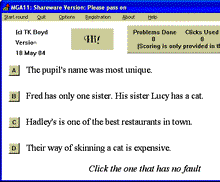
This program puts a group phrases on the screen. Either one of the phrases is correct, or one of the phrases is incorrect... the program can be set to run either way. Click on the one that is different from the others, and you get a new set of four to examine. If you click on a wrong answer, you get feedback for that the phrase, if the author of the phrase set wrote feedback for that phrase.
The free, unlimited use, demo gives practice with using English correctly, with spoting errors.
Did you spot the error in the previous sentence? If not- try this program!
To learn more, and for the download button, visit the page dedicated to "Click One" (MGA11).
First, N.B.: I am not saying this is a product FROM CompuServe.. they know nothing about this. It is my product, for use by fellow CompuServe users.
Before you read about my product: Some free advice: Think about what you will do when (notice I didn't say if!) your computer crashes, and what is on your hard disk is lost. Do you have an alternative copy of the email addresses currently in your CompuServe address book? And the notes you've made about them?
I used to use CompuServe 3.0.4. With that version, if you go into the "support" folder, you'll find a file called addrbook.dat. Make a copy of that to a floppy. Now you are a LOT better off than you were before. I won't promise that it is all you need to restore your address book when you have a crash... but I have successfully transferred address books between computers by copying that file. (If anyone can tell me whether the same is true for other versions of CompuServe or AOL's programs, I'd welcome the information.) I don't think the program will work for address books created by post ver.3 CompuServe software.
So... what does my program do? It takes the entries in my CompuServe address book and creates a "csv" file. (If you don't know what that is, don't worry. It is simply a format that will let you import your addresses into a database or spreadsheet easily.) It will NOT recreate an AddrBook.dat file for you, i.e. you can export from the CompuServe file, but not import to one.
I wrote this program for my own system security. I gave away some copies, looking for feedback from early adopters... and got little useful return. Obviously, the need for this program is declining, so I'm not going to spend the several hours it would take to make it user friendly, and incorporate theft prevention measures. I won't give away any further copies of the program, but I'm open to enquiries.... E.g.: "I backed up my AddrBook.dat file before my system crashed, and I'll take the chance you are not a spam mailing list collector. It is worth $xx to me to have it converted to csv. Should I send the file?" (Please don't send attachments or html email without an invitation.) If you check with the WayBack Machine, you'll find I've been making this offer for many years. If you check with Google, you will find no one complaining about bad things I've done with their eddresses.
Help "grow" the language: promulgate "eddress".
Letters appear on the screen. The user tries to click on them in alphabetical order. When the user is correct, the letter disappears. The object of the game is to clear the screen.
Parents and teachers may want to take note of the unobtrusive "score" (timer) in the upper right.This program is available from the major shareware library "Tucows", where it is a popular download.
While it is primarily intended to help those learning the alphabet, it can also be used as an exercise testing mousing skills.
There is a close cousin of this program over in my mathematical shareware. That asks the user to demonstrate counting skills.
Both programs can be useful in a daycare or classroom "circus" situation where several machines are running in a classroom, each with a different challenge, and the children are rotating between the different games.
If you like the concept, and would like to see it adapted to other sequence learning tasks, do get in touch.
Known to work properly with Vista... as I believe all of my programs do. This one tested by me under Vista, and found to be fine.
This program gives you a chance to try running a nuclear power station. Can you make lots of electricity... without getting too greedy, overstressing the plant, and blowing everything up?
The program works, but it is at an early stage of its development, and has many refinements to come. Freeware, though!
Perhaps especially unclear is What You Do. You must "tell" the plant what you want. And you do that by moving the sliders. They control how hard pumps work, to move water through the plant's various heat exchange systems, and to push the graphite control rods in or out.
I must also apologize for problems you are likely to have with the text document that comes with the program, in lieu of a helpful. The formatting of that may be poor on your machine. I will try to get around to re-doing this one day... but people have expre$$ed little interest in this particular product, so it is the neglected child, I'm afraid. As I said.... it DOES work... once you figure it out!
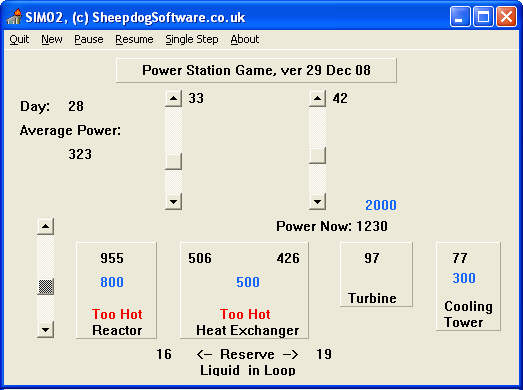
Known to work properly with Vista... as I believe all of my programs do. This one tested by me under Vista, and found to be fine. However, there were problems with the documentation at one point.
This program will display the contents of a chunk of the start of any file. The contents are displayed in hex, and, if printable, ASCII. If you have a 'mystery' file, one which you cannot think how it arrived on your disc, this program is one tool for looking into the mystery. The program is completely inert. It will not affect your system. It won't answer every question, but neither will it do any harm!
To use this program, you will need data files from some other source. Mine used to come from StockTracker, they now come from Personal Stock Monitor (PSM). I am not affiliated with either. I log on to the internet daily, fetch prices. PSM records those prices in data files, one file to a company. My program accesses those files.
My program will give you a display consisting of multiple charts of data. The program was written for displaying the latest price histories of public companies whose shares I am considering buying or selling, but it could also be used to display other data. The program is shareware. It costs only your time to try it out. If you want to use it after evaluation, the cost is $18. The program will work best with things like stock prices: the values must should change radically over time and must be 'datum per day' or forced into an imitation of that. The software is not yet 'packaged' for on-line downloading. Email me for the latest news on obtaining it. Please give me an idea of what you want to use the program for so I can advise on its suitability. If you send a snailmail address, I'll send the program that way. I can email it, if you prefer.
I needed a program which didn't seem to be available at any reasonable price. I will describe my need. With a little imagination, I suspect you will see ways it could help you with other needs.
I often pack things in boxes for storage. It then is difficult to find things, so I make lists of the boxes' contents. The data does not suit a conventional database well because the records are often very short, but sometimes quite long. With the program I've written, you just 'pour' the data into a word processed document with a few extra punctuation marks. My program can then scan the data for anything you like, and it will return the heading lines under which the thing you were looking for is found. The program can scan multiple files without requiring re-running. Sample data....
>Box 1, in loft =Stamp collection =Aunt Rene's compass =Grandmother's Cedar Frith photos =This is - a nonsense entry just to - illustrate the fact that an item - can extend over several lines. =Old discs >Box 2, Green, in spare >room (Headings can be multi-line, too! =Disc boxes =Christmas cards
It is not just the KGB and CIA that have uses for file encrypting programs! This is a neat, tidy, simple one that will scramble any file for you. (Text files, other data files, program files.) Do you have something confidential to email or send via ordinary mail? Do you want to be sure that only your intended recipient reads it? Do you work on a computer others have access to? Do you have copyright software on a 'public' machine in circumstances where others shouldn't use the copyright material in your absence? Do you want to 'embargo' some long document until a certain time, until certain people are present? (Send an encrypted copy. Deliver the decrypting key when the embargo time passes, or give pieces of the key to the people who must be present.) Yes to any of the above? Give this program a try!! (More information given in the program.)
You need to click on BOTH of the following 'Click here to download' buttons (One after the other!) One will give you the program for encrypting or reading encrypted files. This is software that you must pay for, if you want to use it beyond a reasonable evaluation period. The other will give you a cut down version of the program which you may give away for unlimited use. It allows users to read/ use files encrypted with the first program. The marketing principle is exactly like Adobe's for it's Acrobat Reader.... but it has been around for about as long as Adobe has been popular. "Great minds think alike"? At the very least, I recognized Adobe's brilliance before the marketplace had confirmed it! (I can't remember exactly what inspired me to release the program this way... it goes back to before 1988!)
Why would you use my little program when there are fancier ones out there? Because my program isn't "standard", it isn't worth the time of the people who produce ways to read protected messages to create a way to read ones produced by my program. Yes, Microsoft Word and WinZip let you password protect files. Other systems give you more user friendly encryption.... but have you given any thought to how many people must have tried to find a way around the Microsoft encryption? Do you trust Microsoft to have refrained from including a backdoor? And if there is a backdoor, do you think no one has found it?
If you don't want my product, remember the following alternatives: WinZip allows you to password protect archives, and can create self extracting .exes. The Pegasus email program allows you to send encrypted emails which do not require the recipient to have anything more that the key, which is just some alphanumerics, e.g. "SecretKey" or "12BeTTer;"k5y". If you've willing to do some work for better protection, PGP is excellent.
Click here for the pgpi.org site, with free PGP tools for various platforms... Windows, Mac and "Unix", which I think will work on Linux.
To use this program, you will need data files from some other source. Mine used to come from StockTracker, they now come from Personal Stock Monitor (PSM). I am not affiliated with either. I log on to the internet daily, fetch prices. PSM records those prices in data files, one file to a company. My program accesses those files.
My program reads the data files created by StockTracker and displays the information as charts. It presents one chart at a time, in either of two scalings. (Absolute price, or price relative to most recent price.)
You (or your child, pupil) see a bird. It is about the size of a blackbird, but has a grey head, brown back. The bill is like a blackbird's. What is it? Click on the link below to learn more about a database designed to answer such questions. Great for encouraging children to pursue what is for many a very satisfying hobby. Great as an example of something databases can be used for.
Demo: This free DOS program demonstrates a program which allows exercises or tests to be constructed from simple text files. Some text files come with the paid-for version of the program, but users can easily create their own. The program can handle any topic where the question's answers have to be one thing, and one thing only.
Verb Usage Trainer: The demo is useful in its own right. It presents a number of exercises in which the user must supply the correct form of a verb within a given context. For example, the computer might display:
(Entering 'ran' and 'running' would score points. Wrong answers result in the computer revealing the right answer.) The file you download will need to be unzipped.
This free word game for Windows works as follows:
On the screen you see three 'wheels' with letters around their edges. You rotate the wheels until three letters line up to make a word. Whoever makes the most words in the time allowed wins! (The file you download will need to be unzipped.)
Known to work properly with Vista... as I believe all of my programs do. This one tested by me under Vista, and found to be fine.
A very, very simple little drill program to help you learn the to read your attitude indicator.
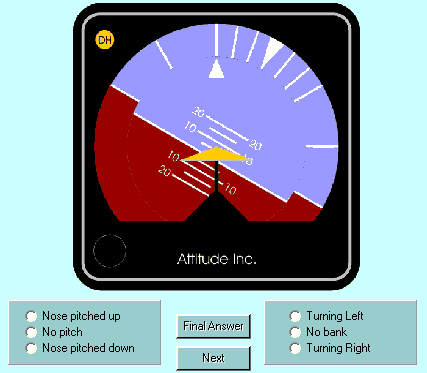
I would like to thank Rod Machado for permission to use his excellent graphics. They were taken from his book, "Private Pilot Handbook" (The link should take you to an Amazon page for it, but such links are frail. Use the ISBN if the link doesn't work.). I can't recommend this too highly to anyone attempting to earn their PPL. ISBN 0-9631229-9-1
This is freeware. Enjoy. Pass on.
Clicking on the download button should cause a .zip archive to be downloaded to your computer. Simply copy the files in the archive to a folder of your choice. It would be best to set up a folder just for these files. I would suggest calling the folder MGA22, and putting it in a higher level folder called SheepdogSoftware, but you can put the files elsewhere, if you'd rather.
Click here to download....Problem? Please report, quote:A#AL
A very simple little drill program to help you learn the phonetic alphabet suggested by the FAA.
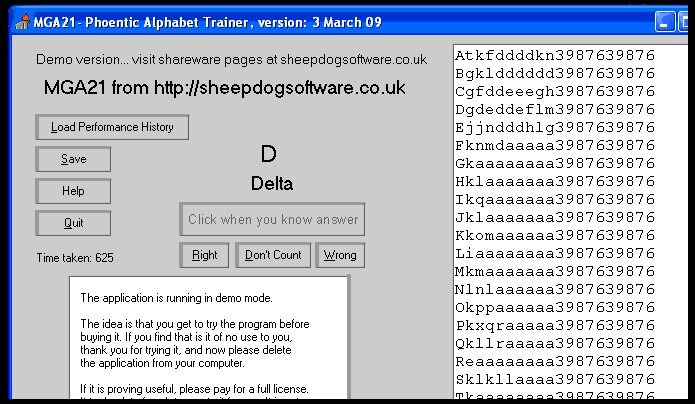
This is shareware. You can run a limited version of the application, to find out what it does, how it works. If you like it, contact me and I will sell you a license to use the full version. Price not yet set in stone... probably c. $10 for a single user license. Remind me I said that when you get in touch! Tell me your required license terms. They will appear on the screen when you are using the application, e.g. "Licensed for use by James Smith".
Clicking on the download button should cause a .zip archive to be downloaded to your computer. Simply copy the files in the archive to a folder of your choice. It would be best to set up a folder just for these files. I would suggest calling the folder MGA21, and putting it in a higher level folder called SheepdogSoftware, but you can put the files elsewhere, if you'd rather.
Click here to download....Problem? Please report, quote:A#AM
Is this program perfect? No. Will it help US Private Pilot License candidates learn the meanings of the abbreviated remarks which can appear at the end of METARs? I think so.
A trial version of the program is yours for the downloading. If you decide you like it, all you have to do is buy a registration key by email. You will be sent a file to be added to the folder where you installed the program, and the program will then start operating in full mode. (The file is plain text, just a few lines.)
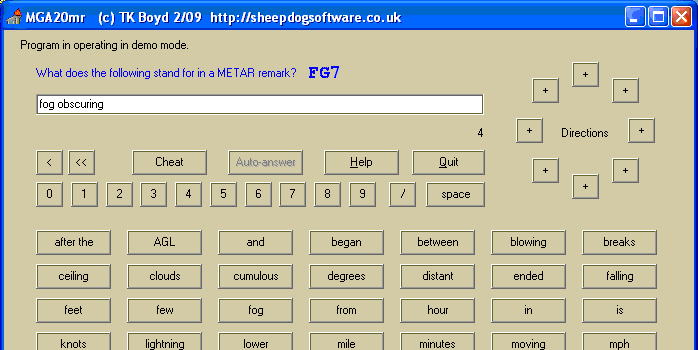
The program presents METAR remark abbreviations. (Some of them arise elsewhere, too.) You have to say what they mean. If you get stuck, the computer will tell you the right answer. If you are certain you know the answer to a given question, you can skip over it without wasting time typing in the answer.
To help you and to save you typing, there are buttons on the screen which give you most of the words needed. To "say" that FG7 means that fog obscures 7/10 of the sky, you just click on the buttons for "fog", "obscures", "7", "/"... etc.
Please read the ReadMe file which is distributed with the program.
The particular subset of the METAR "dictionary" the program drills you on was drawn from Rod Machado's excellent "Private Pilot Handbook" (The link should take you to an Amazon page for it, but such links are frail. Use the ISBN if the link doesn't work.). I can't recommend this too highly to anyone attempting to earn their PPL. ISBN 0-9631229-9-1
Clicking on the download button should cause a .zip archive to be downloaded to your computer. Simply copy the files in the archive to a folder of your choice. It would be best to set up a folder just for these files. I would suggest calling the folder MGA20mr, and putting it in a higher level folder called SheepdogSoftware, but you can put the files elsewhere, if you'd rather.
Click here to download....Problem? Please report, quote:A#AN
Runs on Windows-less minimal IBM or clone if anyone is still using such a a machine! (Good use for that dinosaur that a 'helpful' parent gave the school!)
This program puts a short list of words on the screen briefly. It then replaces the list with one word, and asks the user 'Was that word in the list?'
The program encourages the user to improve his/ her skill at scanning a line of text. It is not a 'speed reading' course, just something to improve a skill which is part of all reading.
Be sure to read this, too, if you download the software... A supplement to the "how to use it" information. Problem? Please report, quote:Ay3
The file that downloads will need to be unzipped.
![]() Page tested for compliance with INDUSTRY (not MS-only) standards, using the free, publicly accessible validator at validator.w3.org. Mostly passes. There were two "unknown attributes" in Google+ button code. Sigh.
Page tested for compliance with INDUSTRY (not MS-only) standards, using the free, publicly accessible validator at validator.w3.org. Mostly passes. There were two "unknown attributes" in Google+ button code. Sigh.
....... P a g e . . . E n d s .....