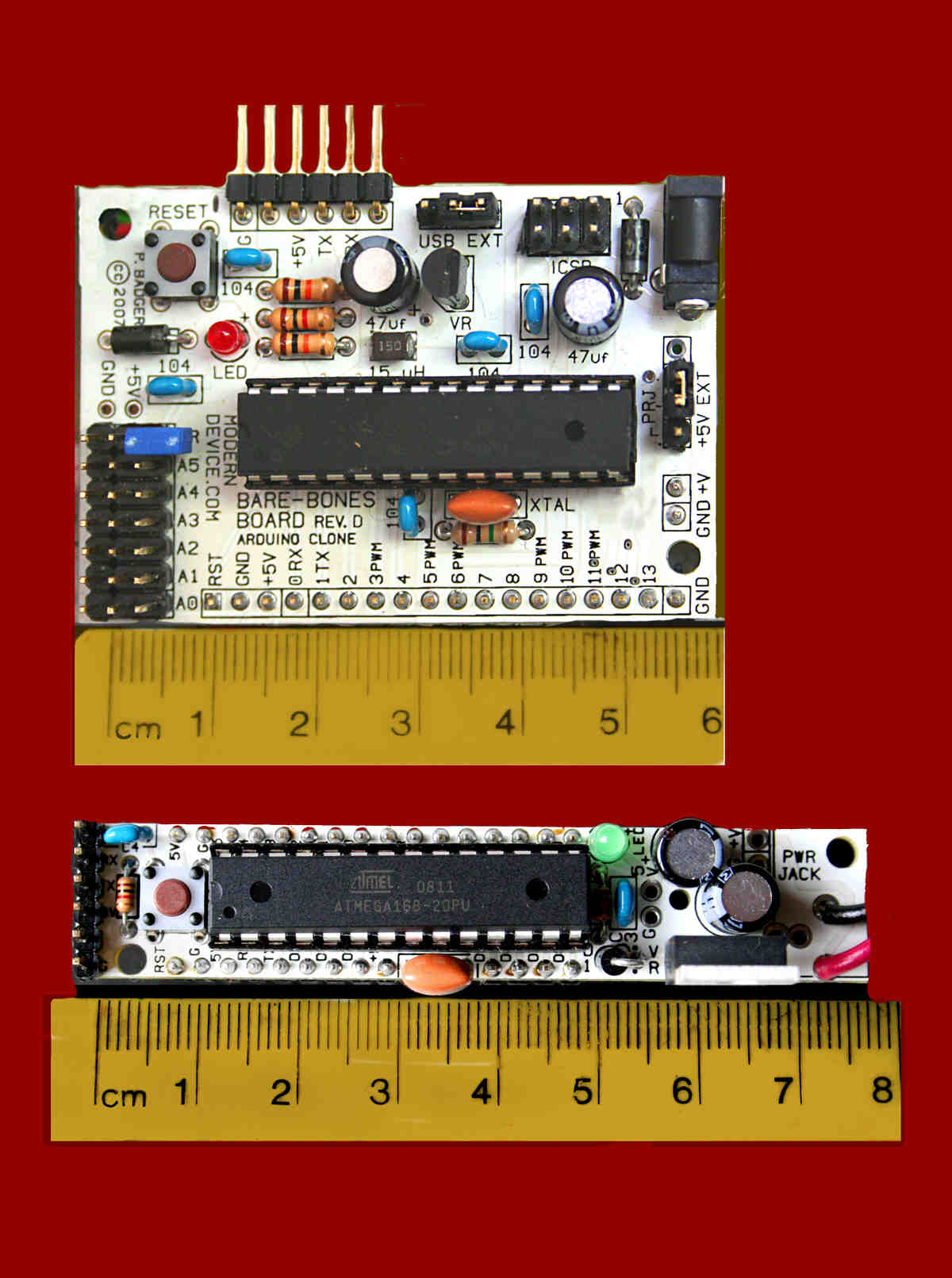
I think the following people may find this page useful:
... and, not least...
When this page began, sometime before 2003, several microcontroller systems were discussed here. Sadly, most of them seem to have fallen by the wayside. But aren't you lucky that you waited, and will not have invested time, money, energy in a product which has died out!
Now... "died out" may be a little harsh. I would love to hear from people who can show me that any of the old systems are in fact still alive and well. I would need links to suppliers and active community forums to be convinced, I'm afraid.
Each entry in the list below takes you to the section of this page relevant to the system.
Finally, there is, of course, the relatively "new kid on the block", the Raspberry Pi. I set out my thoughts on whether is it what a hobbyist-to-be wants in my separate page (which will open in a new tab) which is at "Arduino or Pi?". (In a nutshell... the Arduino and Pi are very different beasts!... despite sharing some charactaristics. And BOTH, not one or the other, have a place in the entusiast's life! Start with an Arduino. Much of what a Pi can teach you, you might as well learn on a Linux, Windows or Mac computer. The Pi is, after all, "just" a small, inexpensive Linux computer.)
(If you want to find out more about more about what the older devices were like, or just want a laugh, you can visit an older version of this page, which I've left online mostly out of pointless sentiment. On the old page, there is further information about PICs, Pascalites, and the Basic Stamp. But the information is very dated, not all of the links still work.)
The Arduino is a neat little microprocessor-based device that can do more than some of the "full" computers I worked with in the 80s.
It has been my "microprocessor environment of choice" for over two years, and I feel no "itch" to move on."
I am so pleased with it, that I have made a separate "Why the Arduino is the one for you" page.
Not my finest hour as a technical illustrator, but here are pictures of two Arduino clones from Modern Device. I like both of them! (Do shrink the width of your browser window until the boards are shown life sized for the best effect. As I said earlier, these ARE seriously cool!)
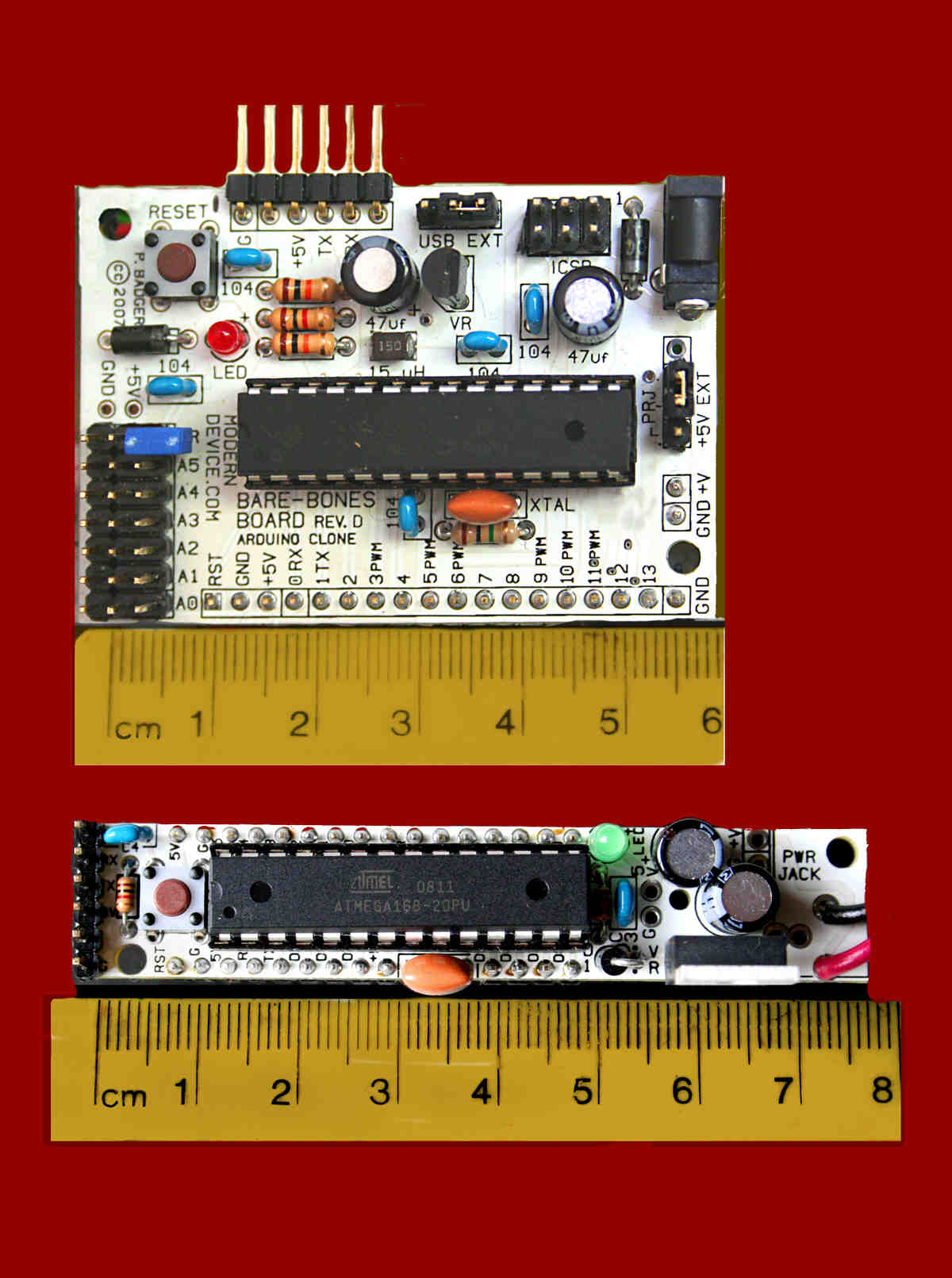
The Arizona firm "Microchip" gave me my first taste of playing with microprocessors. Before that, I'd played with making a small computer... "Single Board Computers", we called them, out of the chips of "big" (for their day) personal computers. I worked with the Motorola 6802, and a little with the 6502. (Dreadful chip... but Apple chose it because they could get them in volume. The original Apple I had a link you could set, depending on whether you had a 6802 or a 6502 plugged into the board.)
Anyway, Microchip's PICs were great, in their day. The family has grown over time, with ever more impressive specs.
I drifted away from PICs, and can't really comment intelligently on them at this point. I don't THINK they are dead. Sparkfun offer two programmers for DIL PIC chips. The less expensive one is $50, Feb 16. Sparkfun also used to have a number of PIC-based products.
I THINK you will find PICs alive and well, and suited to the person who doesn't mind a little extra work to save some money. If you wanted to make 20 copies of some microprocessor project, this would be important, of course. I tend to make limited numbers of any one product, and am able to be a bit self-indulgent, so I take the easy way... an Arduino.
The day after I spent most of the day revising this page in Feb 2016, I felt bad about not being more helpful about PICs. I DO think they have their place. I BELIEVE (on slender actual knowledge, it is true, but you get a feeling for these things!) that the PIC product line is alive and well. (It comes from a great company.) So I went looking again, and found... a site that talks about using PICs, aimed at hobbyists. Don't be too alarmed at the suggestion there that you would have to work in assembler...
a) It is not the end of the world, if you do. We ALL worked in assembler, once upon a time! I knew and exceptional 14 year old... whom I would love to meet up with again, LE, of Corsica, as I recall, if you read this... who could disassemble machine code in his head without having it in front of him.
b) I do not believe that there are no reasonably inexpensive compilers out there. If you know of one, please contact me with the details! If you wander around Wikipedia in the PIC area, you will find encouraging news.
N.B. Terms: "Assembler": You write programs NEARLY in "machine code", with just a little bit of help from the software, which turns it into machine code. Worth trying to master! As I said. "Compiler": You write programs in a "higher" (more human friendly) language, and the compiler turns it into machine code. ("Machine code": What the PIC needs.)
Wikipedia assures me...
"Most PICs that Microchip currently sell feature ICSP (In Circuit Serial Programming) and/or LVP (Low Voltage Programming) capabilities, allowing the PIC to be programmed while it is sitting in the target circuit."
A downside of the old PICs I played with was that you programmed them in one circuit, unplugged the chip, moved it across to the circuit where it would "run". Now we can, I am told, do it "in circuit", i.e. as you use an Arduino or Raspberry.
It is a very ill-informed opinion... but I've have a look at either the Sparkfun programmer, or the one from Canakit, if I were going to go back to PICs.
The BasicStamp, from Parallax Inc has been around for a very long time at 2/16.
Early versions were one of the first systems quite like the Arduino, in their basic operation. In particular, you didn't have to move the processor back and forth from a programmer to the target PCB... a HUGE step forward.
And since those early days (1992), many advances have been made.
I never did a lot with them, personally. But I did play a little, and I often heard of others using them.
I believe you can still buy Stamps. In an upgraded form, of course. However, they seem expensive to me. I must be overlooking some of their merits.
The Pascalite was an early success along the road that led to the Arduino. It was a small PCB which you attached to a big computer, which had software which let you put instructions into the Pascalite, which could then be detached, provided with power, and left to respond to inputs and drive outputs.
My web pages have become a little confused. THIS page is a "get you interested" effort. If you are already interested, and want to know more about using a Pascalite, that information is in two places. Both cover hardware and software issues. However: I'm afraid the pages, at Feb 2016, may be badly dated.
Theoretical consideration of a Pascalite (with quite a bit about how to program in Pascal in general)
Hands On experimentation with a Pascalite (Most useful to people with one, but also, I hope, of use to people wondering what you might do with one. It has a big section on how to access various features of the Pascalite.)
Another neat device was the "TINI", from Dallas, which was absorbed into "Dalsemi".
The Tini was very impressive for its day. But there are now easier, cheaper, more widely supported ways to do what it did. I don't believe it survives. If you want to buy my old Tini stuff to keep a legacy system in parts, do get in touch!
As with the other "now dead" products appearing here, if you are curious about the Good Old Days, visit the old version of this page.
![]() Page has been tested for compliance with INDUSTRY (not MS-only) standards, using the free, publicly accessible validator at validator.w3.org. Mostly passes.
Page has been tested for compliance with INDUSTRY (not MS-only) standards, using the free, publicly accessible validator at validator.w3.org. Mostly passes.
. . . . . P a g e . . . E n d s . . . . .